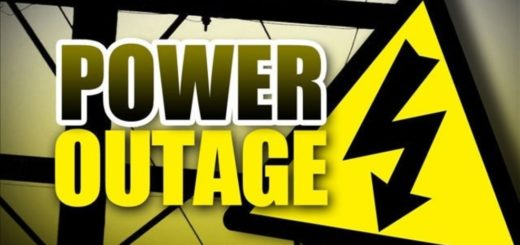Business requirements for online storage and disaster recovery program
Online storage and disaster recovery general account requirements
-
User Authentication for services
- This should be in the form of username and password
- There should be a 5 letter minimum for usernames and passwords
- Drag and Drop
- Browse button
- Progress indicator
- Drag and Drop
- Browse Button
- Progress Indicator
- Creation of folders
- Movement of files from folder to folder
- Renaming files
- Disk space usage statistics
- Ability to change username and password
- Help system should be available to answer common questions
- Shared folders locked with username and password
- Usernames and passwords sent with email “invitation”
- Place to store usernames and passwords
Ability to upload files from local PC to Online repository
Ability to download files from Online repository to local PC
Ability to manage files that are in Online repository
Ability to review and change account information
Single Click entry into Customer’s Email Application
Help system for users
Ability to setup shared areas
Online storage and disaster recovery account management requirements
- Account sign up and management should be handled through the CRM / Billing tool
- Accounts will have services added to them. These services will differ by disk space allotment
- Usernames and passwords should be accessible from the CRM / billing interface so that the help desk can update as needed
Billing System Integration
Online storage and disaster recovery back end management requirements
- Residential accounts will be shutdown when file sharing exceeds acceptable limits. The account can only be re enabled by an administrator
- Corporate accounts will have warnings sent to administrators when file sharing exceeds acceptable limits. Limits can be adjusted for corporate accounts on a per account basis
- Appropriate password timeouts and retries will be implemented to circumvent account farming by automated scripts.
- SSL required for access
- Disk space statistics
- Account usage including upload, download, access
- Errors of all kinds
- Sharing
- Account additions and subtractions
- Security problems
- Financial information
- Web enabled
- Admin account management, including management email addresses, pagers, phones, etc.
- Total disk space allocation for residential/corporate
Security and Fraud
Reporting
Interface
Online storage and disaster recovery non-essential requirements
-
Corporate Account Interface
- Integrated with business applications
- Enhanced File sharing capabilities. There would be shared folders for all users associated with the Company
- Ability to appoint a single user as the manager of company accounts. This person would be able to review all files within the company hierarchy and manage accounts